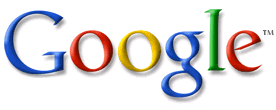 i have had a few requests to share how to comment on the blog so i am going to walk you through a couple of steps to make you life alot easier when it comes to blogs. the first thing that you need to comment is a blogger account or a google account. i am going to walk you through creating a google account because that is what i use and am most familiar with the features.
i have had a few requests to share how to comment on the blog so i am going to walk you through a couple of steps to make you life alot easier when it comes to blogs. the first thing that you need to comment is a blogger account or a google account. i am going to walk you through creating a google account because that is what i use and am most familiar with the features.1. http://www.google.com/
2. in the top right hand corner click sign in
3. in the bottom right hand corner click create account now
4. fill in the information on create an account now, accept the terms and create the account now
5. after you have set up your account you are ready to comment on any blog.
6. if you click on the comments (usually seen with a number and then the word comments) under each post.
7. after you type in your comment in the box provided you will have to put in your user name and password. this is the user name and password that you created for your google account.
your comment should appear after you enter the information.
8. the other feature that i would like to tell you about is google reader. google reader is an excellent way to follow the blogs that you enjoy reading without having to type in each individual blog address and do a search. the principle behind google reader is basically an update list for the blogs that you read or follow. if the author of the blog makes a new post and you have the blog listed on your google reader your list will be updated with the new post. heres how to set the google reader account.
9. on the google home page in the top right hand corner you will see "my accounts" written in blue letters. click it.
10. under MY PRODUCTS on the page that appears you should see the option of "reader"(it has a blue and red diamond like icon next to it)
11. in the top left hand corner you should see a rectangle with "add a subscription". click it and type in one blog address at a time that you follow.
12. once you add the blogs to your google reader you will see all the latest posts that the author of the blog has made. once you read the blog entries mark the blog as read in the top middle section right above where the blogs are listed.
13. this is an excellent way to follow all of the money saving blogs because they update so often and you sometimes have to act fast to get the deals.
14. i usually check my google reader in morning during a cup of coffee. at naptime real quick and in the evening after the kids go to bed. all told it takes about 15 minutes a day for me to read around 20 blogs that i follow. it is really good for time management and keeps me on task.
i hope this information helps. please comment with any questions. i will be happy to walk you through whatever you need!
~type to you soon~




2 comments:
Thanks so much for the info since I am computer ignorant. Since I can post now, I was wondering where you get the half cow you had mentioned some time ago. I have been thinking about that for a while now. In these times, it would be very beneficial.
we used Benton farms for our cow. the best resource on this is Tim Alexander Jr. he insures quite a few farmers that sell grain feed, no seriods, hormone administered cows. the meat is very good but it does not taste like the meat that you get at the store. it also has a stronger odor when you cook the meat. if you call tim he can give you the names of some farmers to contact. also i only purchased a 1/4 of a cow and we have oodles of meat! i would recommend starting with that amount unless you eat red meat everyday. one more tip...only ask for the prime cuts of the cow as far as steaks and roasts. have everything else ground into the hamburger. it makes the hamburger taste wonderful and those other cuts are often to tough to eat. hope this helps.
Post a Comment